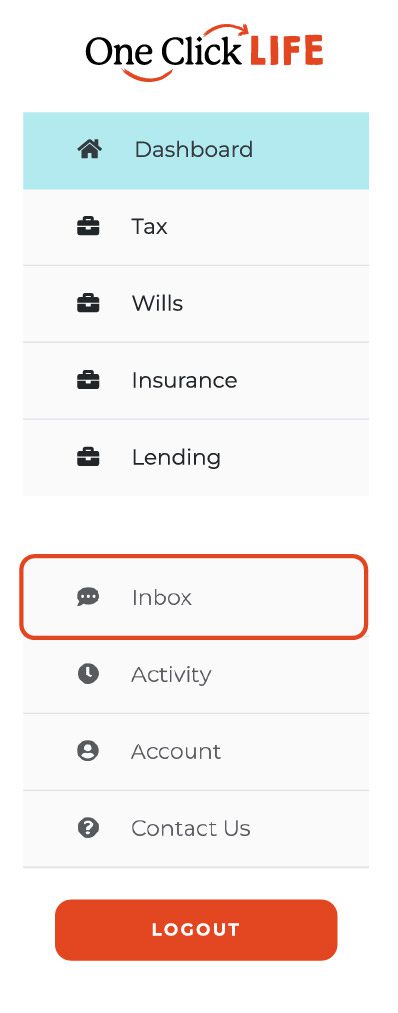Complete the following steps to download your report
- Log into myGov and open up your Centrelink.
- Navigate to Menu > Documents and Appointments > Documents > Request a Document
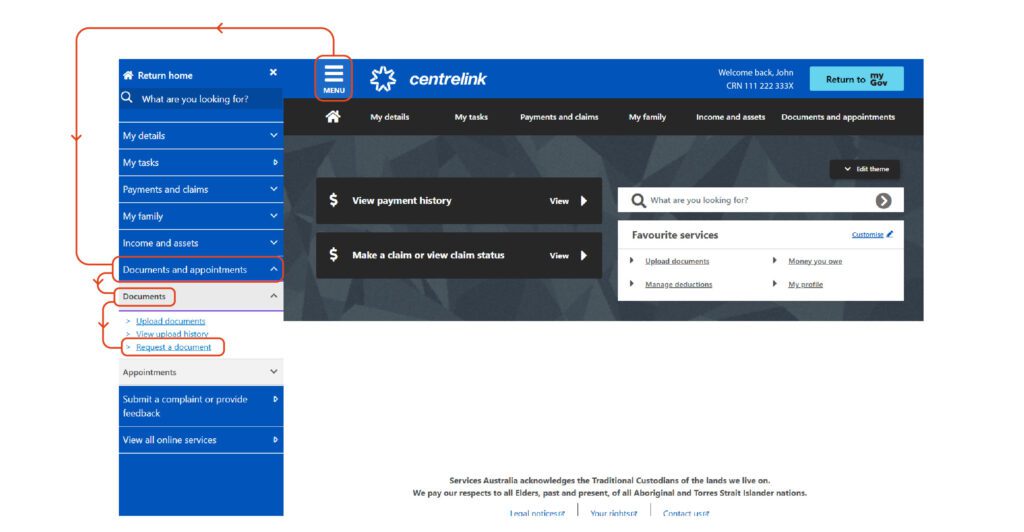
- Press Begin >
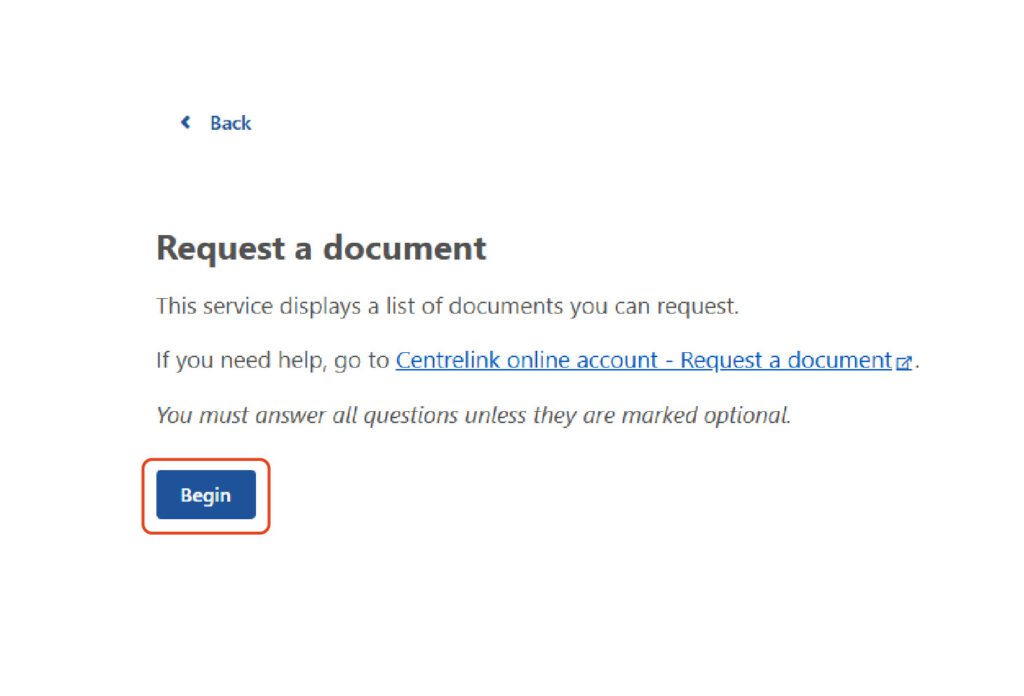
- Select Centrelink payment details as the document you need.
- Then click Next
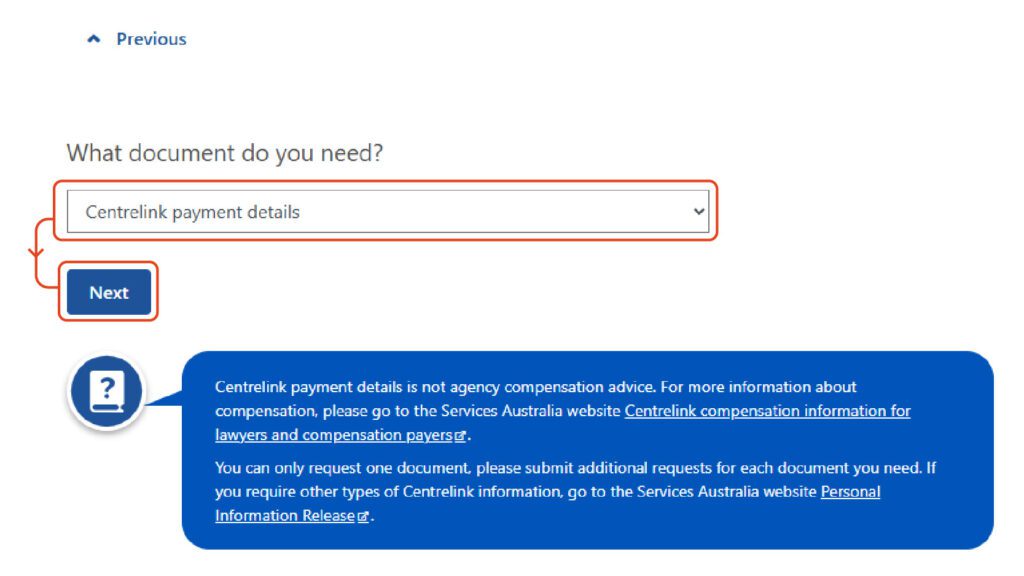
- Enter the date range: Start Date: 01/07/2024 to End Date: (Today’s date or 30/06/2025).
- Then press Next.
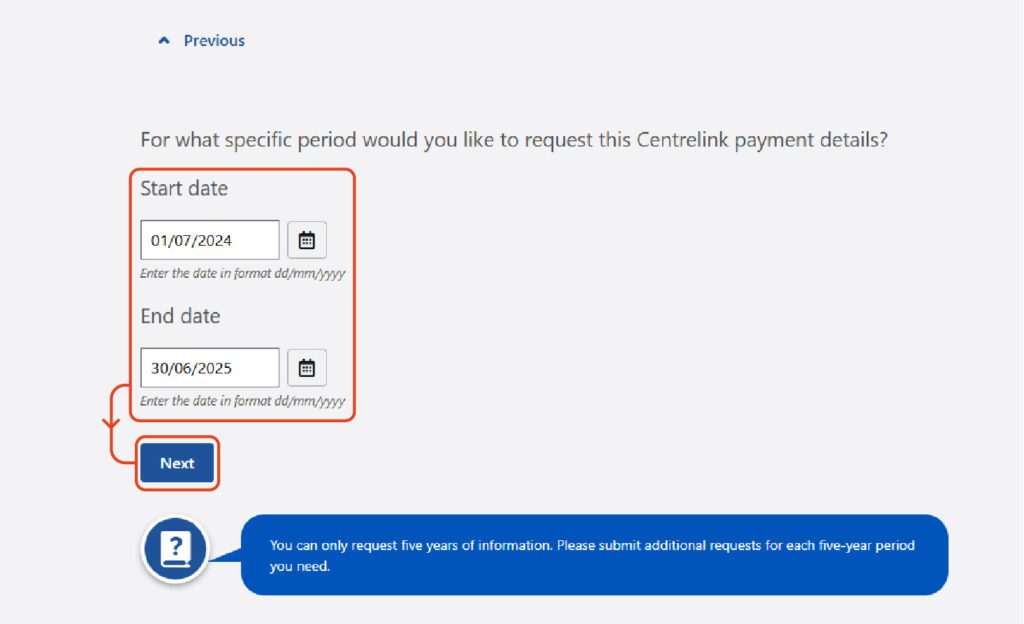
- Press Submit then wait for the report
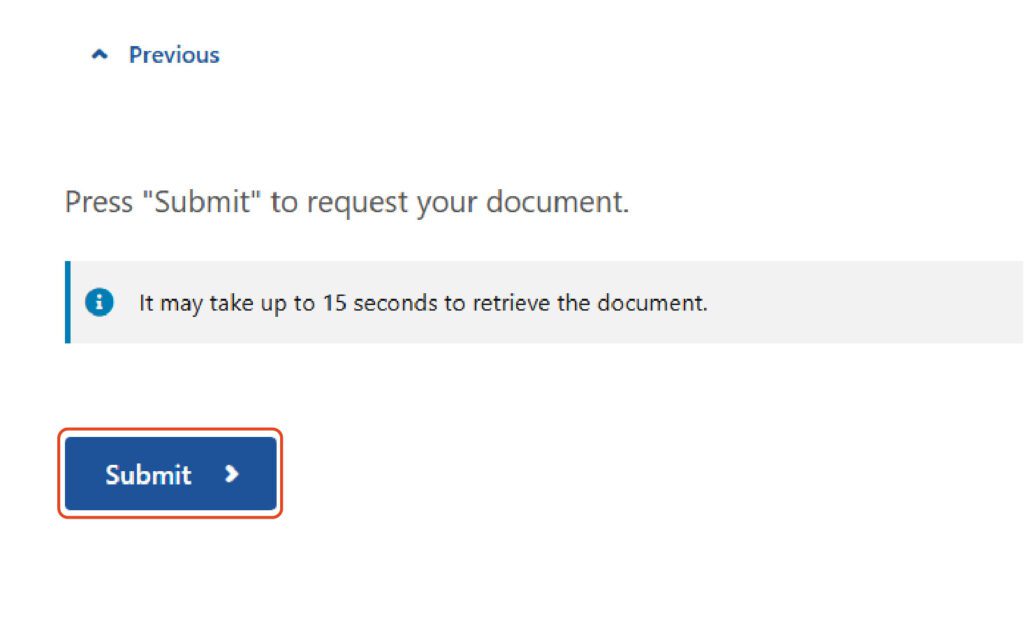
- Download the Centrelink payment details report
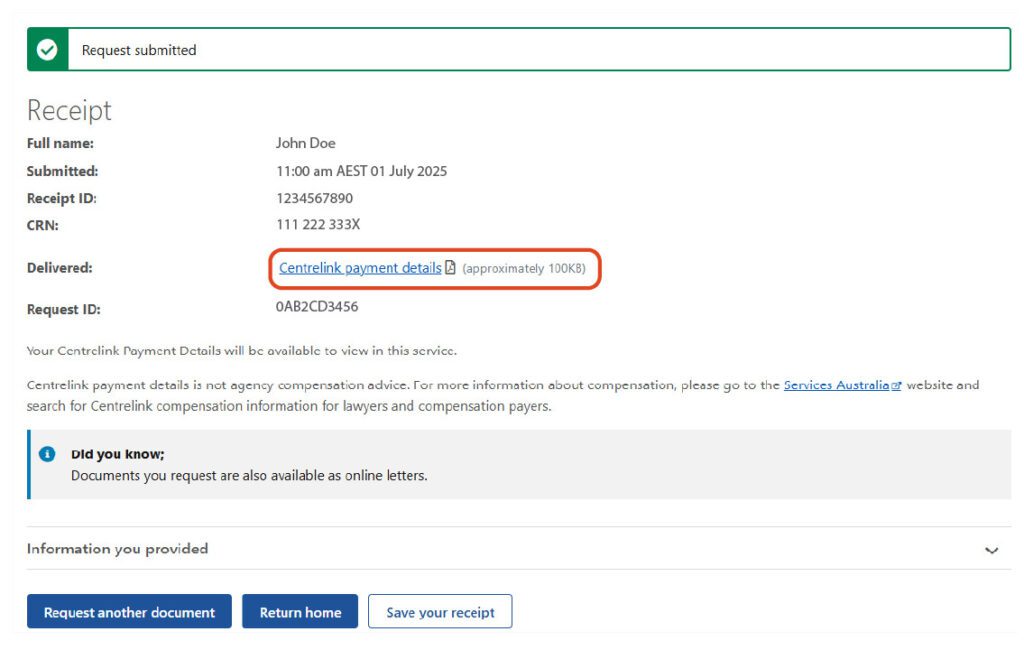
- Your report will look like this, take note of what you see under Taxation Details.
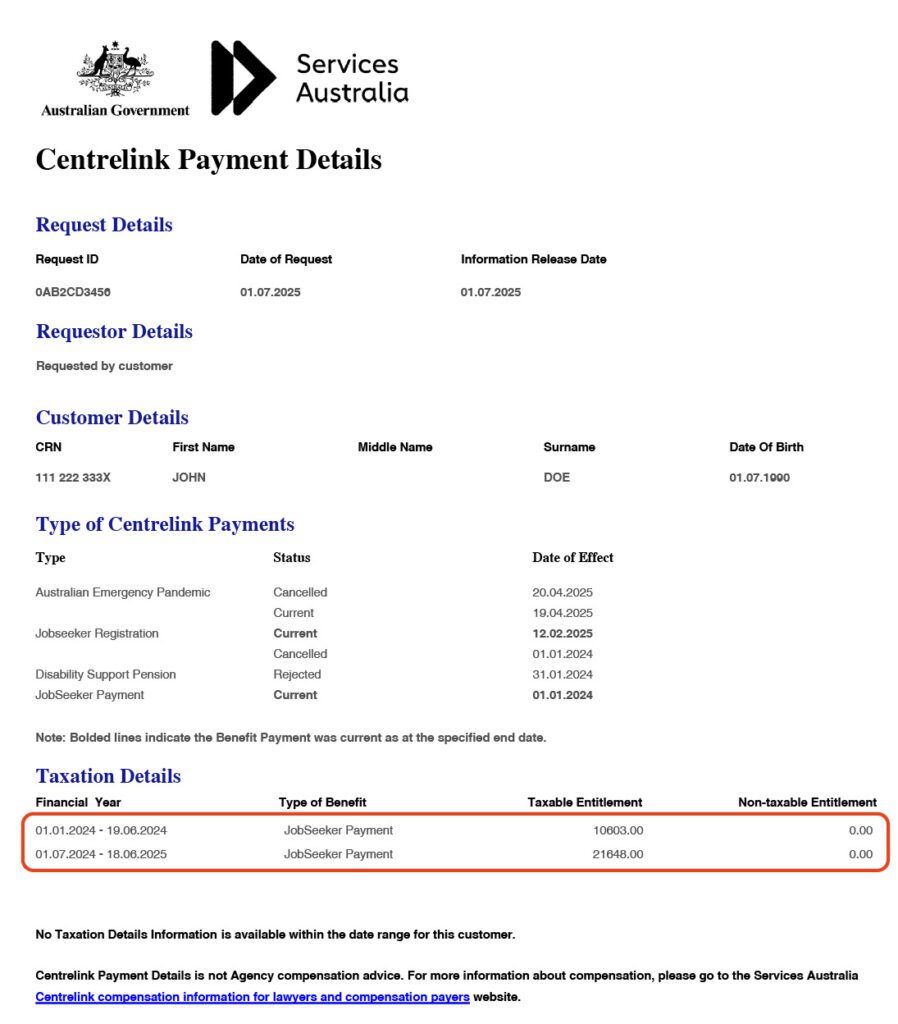
- Once you have the report, log back into the One Click Life dashboard and send a copy to us via the same inbox we sent you the request.