- Click on your organisation/business name (top left-hand corner of the screen).
2. Click on Settings.
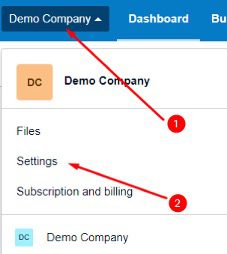
3. Under the General heading, click on Users.
4. Then click on the Invite a user.
5. Enter our details
- First name: One Click
- Last name: Life
- Email: [email protected]
6. Under the Give them access to heading, you should tick the following:
- Payroll admin
- Business and accounting
Then click on Adviser and ensure that you tick all empty boxes (as per the below):
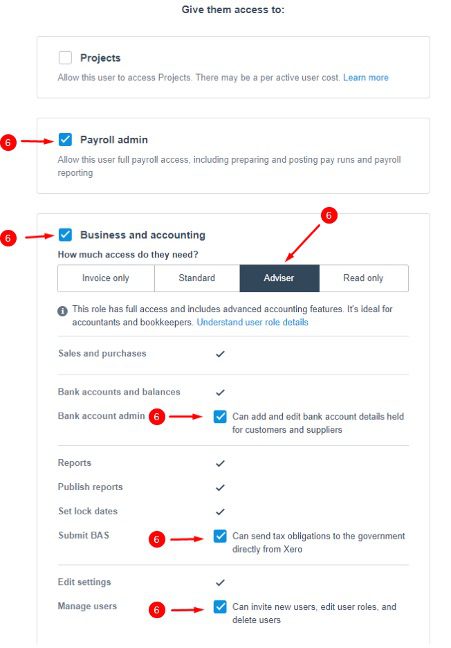
7. Lastly, click on Send invite.


