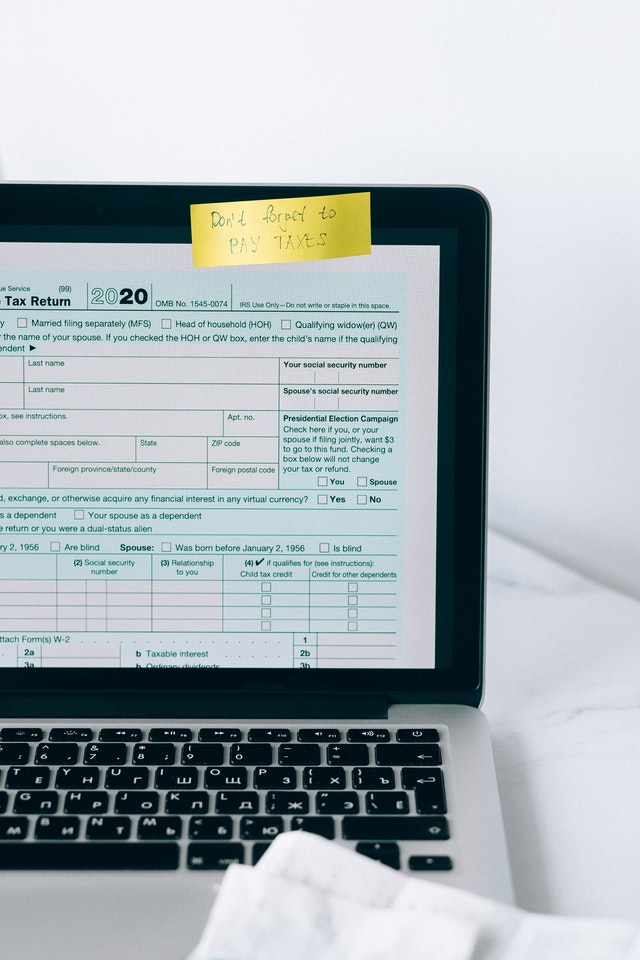Online Tax Return and Pre-fill
To save you time and avoid unnecessary errors, ‘pre-fill data’ can now complete the majority of the Tax Return for you! Yes, you’re reading this correctly, the online tax return is prefilled. That means you don’t have to do much to complete your tax return anymore!
Prefill data comes from the ATO and contains your financial information from health funds, banks, employers, government agencies and more, and is automatically inserted into your Online Tax Return.
How to use pre-fill information
Pre-fill information is automatically loaded into your ‘One Click Tax’ online Tax Return. All you have to do is review the pre-filled information and add any missing details, that might not have bene processed by the ATO.
Do not rely solely on pre-filled information. The information that is pre-filled to your return may be incomplete if:
- the ATO has not supplied the data yet
- the ATO could not match the information to your record
- the information did not pass all data quality checks.
In most cases however it is correct and the quality of data on prefill is generally accurate. The main time we see errors is due to timing of an employer sending off their annual information to the ATO.
Prefill availability
Pre-fill data will be available from the ATO most likely by mid-July. You can still complete your Online Tax Return simply and quickly before then, if you are in a hurry. All you will have to do is enter those details manually.
Tax Deductions
The ATO doesn’t have a system for collecting prefill data on tax deductions for your online tax return. So we built one! We want to make your financial life simple, so it made sense to build a deductions prefill.
“How does prefill tax deductions work?” we hear you say!
Simply connect up your bank account to the deductions page on your tax return. Our AI tool SAM_AI will then look up your tax deductions and prefill your tax deductions too.
Now, all you have to do it check it and add any cash receipts you have and non-cash deductions like cents per km vehicle claim, home office expenses or laundry.
Adding Tax Deductions with no receipts
That’s right, you read that correctly! You can claim tax deductions with no receipts!
There are a number of tax deductions you can claim with no receipts, but you still need evidence of incurring the costs.
There are some general rules for any expense to be recognised as a tax deduction:
- The expense is work-related.
- You have paid for it, and you were not reimbursed by your employer.
- Have some type of record to prove it.
It’s often believed the rule of needing a record to prove a purchase means keeping a receipt. Although that is the easiest way to prove a purchase, it is not the only way… check out our blog for other ways of substantiating your tax deduction.
Tax time for Aussies
In Australia, you need to complete a tax return every year. That’s right, every year! A tax year is called a financial year. A financial year runs from July 1 to June 30 the following year. Your online tax return collates all your activity in a financial year for reporting back to the ATO.
Lodge your online tax return in 5 minutes
To complete your fast online tax return, simply create an account with One Click Life. You can then kick off the tax return and get lodged quickly. Best thing is this can all be done easily on your mobile phone. Simple, fast, easy!