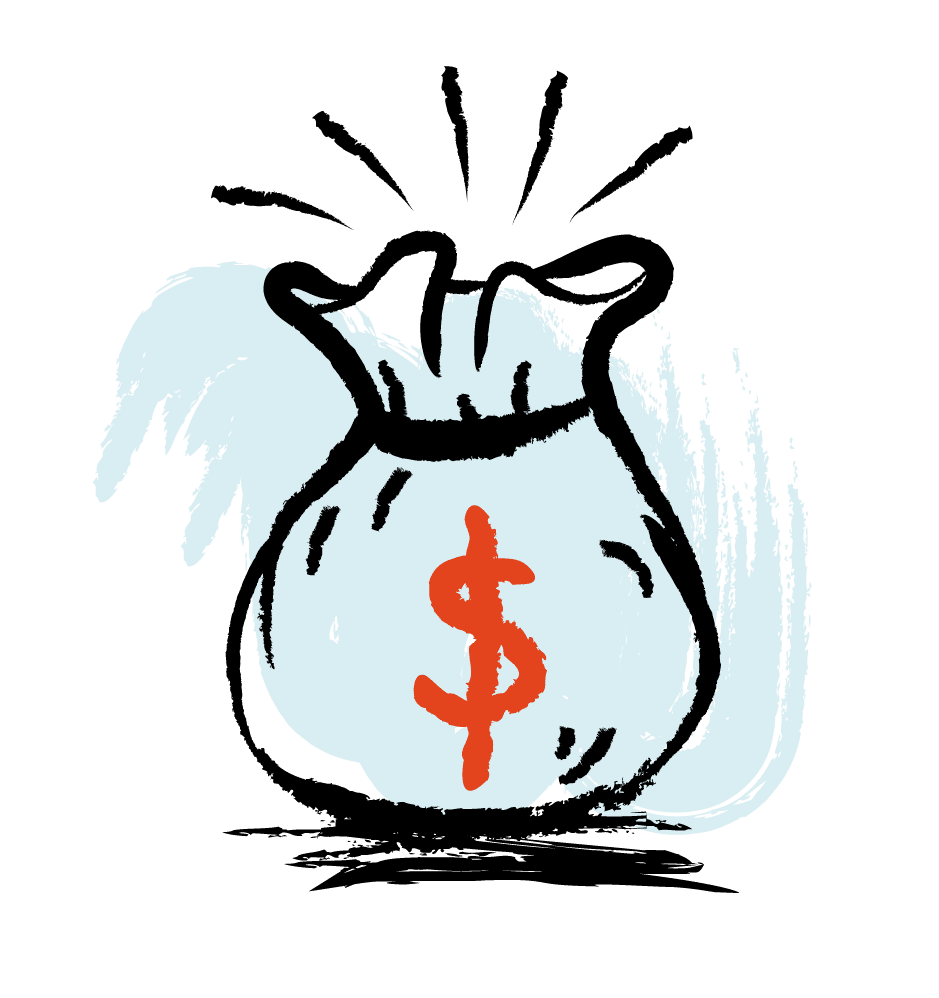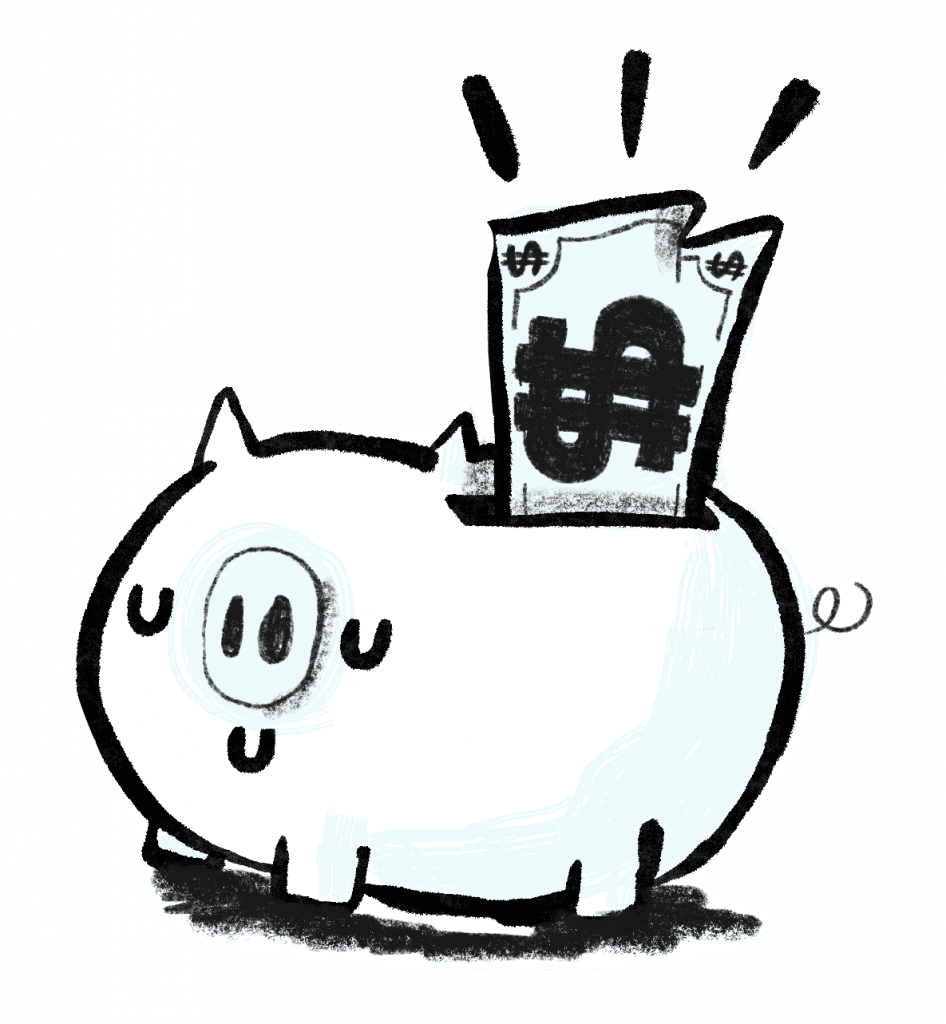HECS/HELP Calculator
Our quick and simple HECS calculator lets you check your estimated compulsory HECS repayment for the year.
Reduce your HECS repayment by getting the most of your Tax Return when you lodge with One Click Life:
Free Dashboard
View HECS debt for free
Trusted nationwide by

Creating a free account with One Click Life will allow you to calculate HECS debt for free on your tax dashboard. You can prepare a free estimate of your online tax return to calculate HECS repayments or use our HECS calculator to calculate HECS repayments.
CREATE MY FREE ACCOUNTUsing Our HECS Repayments Calculator
Below are instructions for using our HECS calculator to calculate your HECS repayment. It’s simple to calculate HECS repayments using our HECS calculator. To calculate HECS debt repayments using our HECS Calculator, you will need to follow these two simple steps:
Step 1
Income
Enter your gross annual income into the HECS calculator. If you do not know your annual income, you can approximate it by extending your year-to-date pay from your payslip over a year. You will only have HECS deducted from your pay if you earn over the HECS threshold.
For example, if you made $20,000 up to October 31st, you could divide it by 4 months to calculate your monthly earnings, then multiply it by 12 months to account for the entire year.
$20,000 / 4 months x 12 months = $60,000.
In this case, you would input $60,000 into the calculator to determine your HECS repayment rate.
Step 2
HECS Debt Balance
Enter your current HECS HELP debt balance into the HECS calculator. You can find your ATO HECS debt balance on your One Click Life dashboard by following these steps:
1. Log in to your OCL account.
2. Click on the “TAX” tab.
3. Your outstanding HECS balance will be displayed.
Input your HECS debt balance into the HECS calculator to estimate your HECS repayment rate.
Creating a free account with One Click Life will allow you to view your HECS debt. You can then calculate your HECS debt to pay for the year and Calculate HECS repayments using our free HECS calculator.
If you need to learn more about HECS learn all about it in our HECS repayments guide. If you want some tips and tricks to paying off your HECS earlier, check out our guide to paying your HECS debt quickly.
Check my HECS debt